Benefits of Sketching and Spatial Visualization Training
Sketching is widely used in many areas including math, physics, medicine, and vocational training. The act of sketching has been shown to improve the cognitive ability to think spatially. Sketching is also important for creativity, teamwork, and communication. However, sketching is rarely taught.
Our software teaches students how to sketch without the need for artistic ability and provides real-time personalized feedback. Our first sketching software is in spatial visualization training which has been shown to increase GPAs and graduation rates in engineering and other Science, Technology, Engineering, and Math (STEM) areas.
Research by Others:
Since 1993, research in spatial visualization tracked over 7,000 students and showed that spatial visualization training with freehand sketching can increase GPAs and graduation rates in STEM [1]. Based upon this research, the National Science Foundation (NSF) funded the ENGAGE Engineering initiative with an objective of promoting spatial visualization training.
Spatial visualization training has been shown to be especially effective in the first two college years when students are most at risk for leaving engineering. The percent increase in student performance due to spatial visualization training is described at Engage Engineering.
Research has shown that spatial visualization skills can be learned—and that sketching is a critical part of the learning process. Students who improve their spatial skills have a higher retention rate in engineering than those with weak spatial visualization skills who do not take a spatial visualization training class [1,2].
Benefits of spatial visualization training have been shown to be especially effective for women and other underrepresented minorities in math and science [3].
Sketching is a key skill for creativity, communication, and teamwork [4].