Model Pendulum Clock
The first thought that comes to mind in technology education is not necessarily personalization. However, we have found personalization to be a secret factor for increasing student engagement.
When we purchased our first Laser Cutter at UC San Diego in 1999, I was looking for a project that would allow freshmen to complete a hands-on project that would take advantage of the capability of the Laser Cutter. At the time I knew nothing about mechanical clocks, but there was one on campus and I took inspiration from that. It turns out that mechanical clocks were among the most advanced technologies in the 1700s, and numerous escapement mechanisms were developed to keep the clocks ticking.
The Model Pendulum Clock project is taught during a freshman introduction to design class. The students build a pendulum clock that ticks as a hanging weight slowly drops down as shown in the embedded video:
The personalization of the pendulum shape was initially an afterthought, but it turned out to be a key part. Each student ends up with pendulum that is personalized, and they get a unique mechanism to take home. The personalization also allows a connection to physics and CAD, since the different shapes all tick with slightly different timing. We challenge the students to use the mass property tools in CAD to predict their clock timing, and then compare it to the timing they measure. The steps of the project are:
Hand sketch the desired shape of your pendulum.
2D CAD the pendulum and escapement wheel.
Laser cut.
Drill, ream, tap, and press fit bearings and shaft.
Using mass properties in CAD to estimate pendulum timing.
Write a report.
Resources
Author
Nathan Delson, Ph.D.
is a teaching professor in Mechanical Engineering at the UC San Diego and Co-founder of eGrove Education. He teaches introductory design, mechanics, mechatronics, capstone design, medical devices, and product design & entrepreneurship. His interests in design education include increasing student motivation, teamwork, hands-on projects, and integration of theory into design projects.
Comment below to share your experiences of using this exercise in your classroom or contact us with any questions.